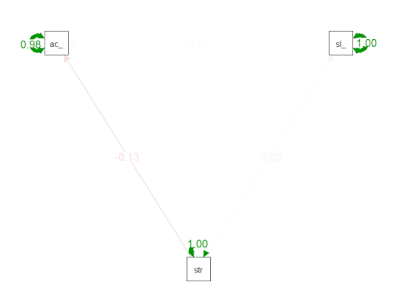During the next 12 days, I will learn and repeat the basics
of structural equation modeling (SEM) using lavaan and semPlot packages in R.
You can search my lavaan posts by typing:
#UsmanZafarParacha_lavaan , and semPlot posts by typing:
#UsmanZafarParacha_semPlot
=============
During this day, I learned and studied about Confirmatory
Factor Analysis (CFA) while implementing a polychoric matrix and use the robust
diagonally weighted least squares (RDWLS) method to evaluate the model fit
using several fit indices such as RMSEA, CFI, TLI, SRMR, and chi-square/DF.
This same thing can also be found in one of the research papers, such as that
conducted Almeida et al. (2024).
Initially, I loaded the essential libraries and created
supposed data using the following lines of codes:
library(lavaan)
library(semPlot)
library(psych)
set.seed(123) # For
reproducibility
n <- 200 # Number
of participants
# Simulate ordinal data (Likert scale: 1 to 5)
item1 <- sample(1:5, n, replace = TRUE)
item2 <- sample(1:5, n, replace = TRUE)
item3 <- sample(1:5, n, replace = TRUE)
item4 <- sample(1:5, n, replace = TRUE)
item5 <- sample(1:5, n, replace = TRUE)
# Create a data frame
data <- data.frame(item1, item2, item3, item4, item5)
Then, using the psych package, the polychoric correlation
matrix was determined:
polychoric_matrix <- polychoric(data)$rho
The CFA model was specified:
cfa_model <- '
Factor1 =~ item1 +
item2 + item3
Factor2 =~ item4 +
item5
'
fit <- cfa(cfa_model, sample.cov = polychoric_matrix,
sample.nobs = n, estimator = "ML")
and the model fit was checked:
summary(fit, fit.measures = TRUE, standardized = TRUE)
Eventually, the CFA model was visualized:
semPaths(fit, what = "std", edge.label.cex = 1.2,
layout = "tree", style = "lisrel", rotation = 2)
Sources:
Almeida, D. M.,
Santos-de-Araújo, A. D., Júnior, J. M. C. B., Cacere, M., Pontes-Silva, A.,
Costa, C. P., ... & Bassi-Dibai, D. (2024). The best internal structure of
the Diabetes Quality of Life Measure (DQOL) in Brazilian patients. BMC
Public Health, 24(1), 580.
ChatGPT